Create a new list of those who have clicked on a link in a previous sent newsletter.
Send them an offer that they might accept, based on their previously shown interest.
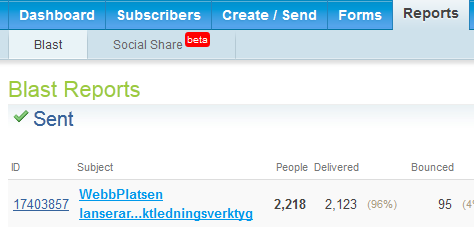
1. Go to Reports and click on the newsletter you want to retrieve email addresses from.
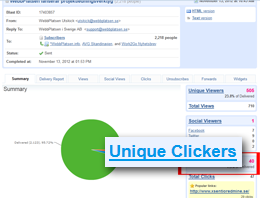
2. Click Unique Clickers.
You find it in the middle of the page on the right side. Click on the actual headline Unique Clickers.
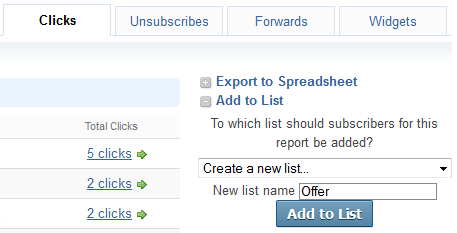
3. Click Add to List
You get the option to add addresses to an already created list or create a new list. Now you can send a suitable offer to this list.
