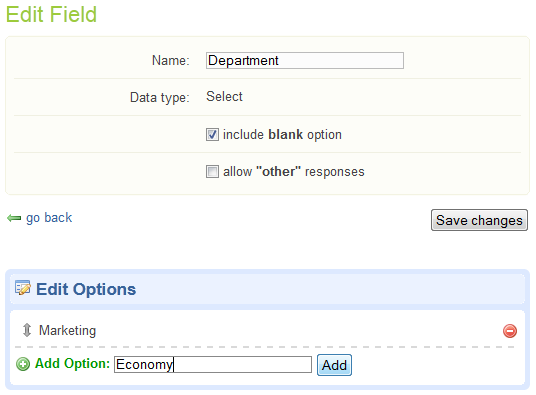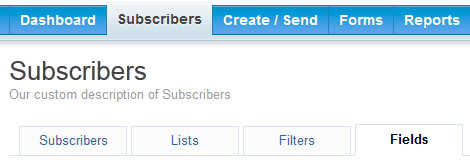
1. Go to Subscribers and the Fields tab.
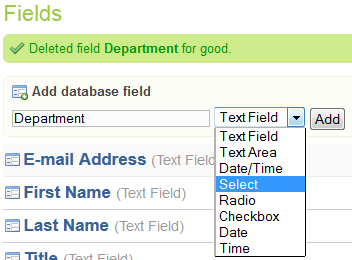
2. Enter the name of the field and choose the type of demographic field off the drop down to the right.
Then press the Add button. The data field will then be added.
Text field/area: a text field to add information to
Select: drop-down menu
Radio: radio button, you can only choose one of the options
Checkbox: you can select multiple boxes
![]()
3. Select edit to add attributes to the field.
Example, if you chose Select, add the options you want in the drop-down menu at the Add option at the bottom.
Click Save changes when you’re done.