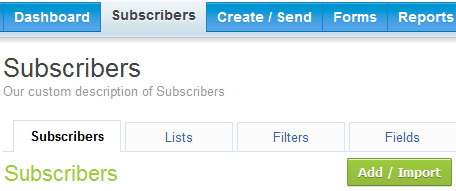
1. Click on the Subscribers tab
Then the Add/Import button.
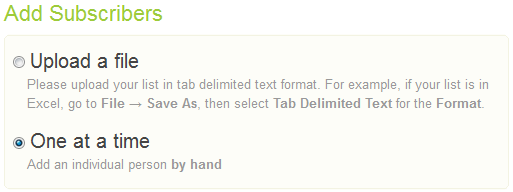
2. Select One at a time.
Click Continue.
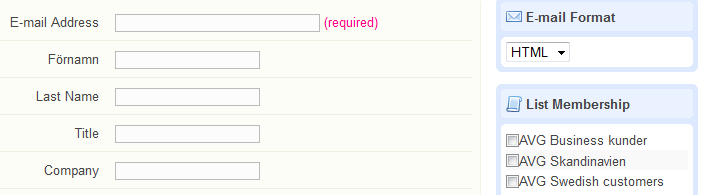
3. Add the email address.
Add any other data in the fields below.
Choose E-mail Format.
Select a list/lists to import the subscriber to.
Then click Add Subscriber.
If the import process goes through you will get a confirmation showing that the import was complete.
