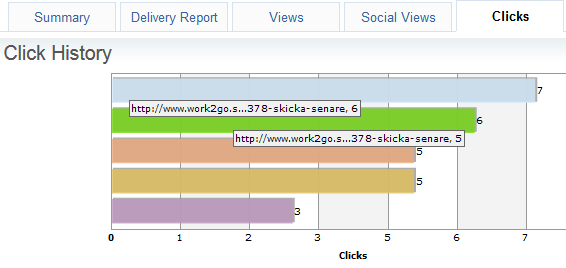 It is easy to see which links were the most popular ones after a blast, by clicking on the bar chart that when you click on the Clicks tab. But if you have two links in your email that leads to exactly the same page (eg a linked image of a product and the title of the product), it can be difficult to see which of the two links that have been most successful. Find out how you can find this out.
It is easy to see which links were the most popular ones after a blast, by clicking on the bar chart that when you click on the Clicks tab. But if you have two links in your email that leads to exactly the same page (eg a linked image of a product and the title of the product), it can be difficult to see which of the two links that have been most successful. Find out how you can find this out.
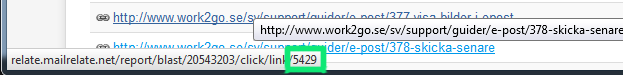
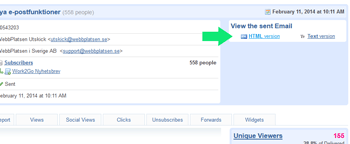 Click the Reports tab and then the title of the email you wish to view.
Click the Reports tab and then the title of the email you wish to view.- Click the tab Clicks.
- Hover the cursor over one of the two links and note the four digits shown in the lower left corner of the browser. In this example: 5429 (image 2).
- Now take a look at the email by clicking HTML version in the upper right corner below View the sent email. This opens the message in a new window (image 3).
- Hold the cursor over the link and identify the ID (5429) in the link in the lower left corner of the browser (image 4).
![]()
If you can’t see a link while hovering the link in the email, right-click the link and select Copy link address. Paste it into a text document and there you then can read the entire link, including its ID.
