In this article we’ll show you the tools at your disposal to track your email marketing success, or lack thereof, in order to better plan your campaigns in the future. Email marketing results tracking is crucial to your success.
Why tracking your stats is important
A proper measurement of your email marketing performance is essential to better plan your campaigns. An effective campaign is characterized by a high open rate and a low bounce rate, and one that receives few unsubscribes and SPAM complaints.
How to track your campaign’s performance
To keep track of how your campaign is doing, follow these steps:
- Select the Campaigns tab.

- In the Campaigns menu select the Sent option.
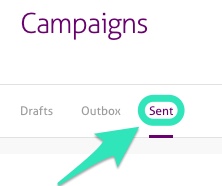
- Choose and click on the campaign for which you want to assess the performance.
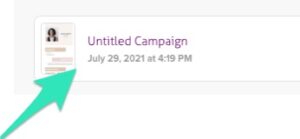
- In this page, you can track the performance of your campaign.
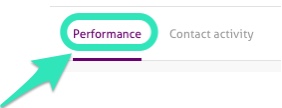
- The following terms are displayed for your review:
- Open rate:
- This is the percentage of people who opened the email.
- You can increase open rates by being a recognized sender, writing a clear subject line, and using a good pre-header.
- Click rate:
- This is the percentage of people who clicked on one of the links in your email.
- Make your information easy to understand and give readers a clear call to action to boost your click rates.
- Unsubscribe rate:
- A subscriber may no longer wish to receive emails from you. In this case, if they click on the ‘[UNSUBSCRIBE]’ link, they willfully remove themselves from your list.
- Delivery rate:
- Both the delivered and bounced email percentages are shown here.
- Bounces:
- A bounce occurs when a campaign is not delivered to a recipient.
- For more information on this subject, read our article.
How to track the contact activity
You can also track the contact activity. To see each individual contact’s activity in regard to your campaign, select the Contact activity tab.
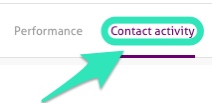
Here you can see which contact opened, clicked on or marked your email as spam. Likewise, you can see which specific recipients unsubscribed or bounced.
- Spam:
- Email that is unsolicited and commercial in nature. Currently we can only measure the complaints for specific internet service providers, but all internet service providers track SPAM complaints, and the overall number of complaints impacts your sender’s reputation.
- It should never exceed 0.25%
