WebbPlatsen allows you to generate and add a Google Map directly to your campaign.
To add a map, click on the Google Map section in your template within the Email Campaign Builder.

Hover over the default Google Map image and click on Edit.
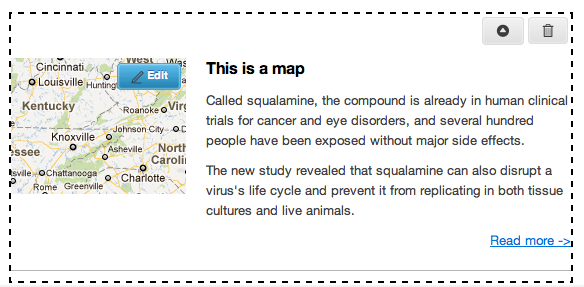
Enter the address you wish to generate a Google Map for and press Generate to complete the process.
Hint: If the Google Map is not rendering the correct location of the address you entered, be sure that you enter the exact city and zip/postal code separated by commas: 123 Michigan Avenue, Miami, Florida 33139
